The hottest commodity for great decision-making is data.
I’m often surprised when talking with church leaders about data. Unfortunately, I’m surprised by how little it is used to make big decisions and how much weight is put on one or two stories they heard from so-and-so to make the call instead.
But that’s a blog for another day.
In the world of email, sending great email content is just the tip of the iceberg to having a great email communication strategy. In order to have your list healthy and thriving full of people who want to hear from you, you have to segment well and segment often.
What is a segment?
Every church has an email list of those you communicate with. That’s called your general list. When you want to email a certain group on the list based on specific criteria (but not everyone on it) it’s called a segment.
Why would you do this?
Well, it goes back to the idea of only emailing people who want to be emailed (something you get permission to do when they join) but takes it a step further in that you’re only going to email them about things they want to be emailed about.
See, I’m a firm believer that people don’t hate email. I think they hate bad emails they don’t want. So we segment on, soldiers. Segment on.
So before going forward, you need to know that I am NOT talking about your weekly email newsletter. That should go to your entire list or should be a segment of those who want to receive it. The following segment ideas are for enhanced email marketing and are meant to be used with multiple short emails with only one call to action each. Here we go.
Two kinds of segments
There are two kinds of segment you could use to separate your list into groups. One is called a dynamic segment and the other is called a static segment.
Dynamic segments are segments that will automatically change as the database information changes.
Let’s say you want to email only people who attended your church at a particular campus. As new people are added to your list with the campus tag, a dynamic segment will update and add them to the segment automatically.
Static segments are the types of segments where you pull a group of contacts on your list out just once and it does not update automatically. These are typically one-time use segments.
For instance, if you want to know which people on your list attended a class last fall that is now over so you can email them about the new class you’re offering, you would pull a static segment out of your list. It is a fixed list of contacts.
How does Nike just do it?
If I join the Nike email list (go HERE for a case study on how they send emails) they are going to place me into segments of their list that they think I might want to receive emails about.
Nike is a huge company with several different products, much like a church has many different programs. Not all of those products, such as women’s running shoes or a young adult ministry are relevant to me.
I’m neither a woman nor am I going to run. These are facts.
In fact, if you ever see me running, you should run too because something bad is happening or someone bad is chasing me.
So, Nike is going to use tools in their email client (they use Salesforce Marketing Cloud) to determine what kinds of email to send to me. They will do this in two ways that you can also do in your emails:
- Use triggers in their email client based on what I open and click to place me in a segment I seem to like.
- Ask me to tell them what types of emails I want to receive in my profile settings.
If you are using a mail client like Mailchimp, Active Campaign, ConvertKit, or Hubspot, you’re going to have the ability to do both of those things. It’s just going to take a little work on the front end for you to set it up.
But being able to segment your list is one thing. Knowing what segments will be useful to you is another.
Segments any church can make use of
Didn’t open previous campaigns segment
This is the easiest and most basic segment. You don’t want people on your list who don’t want to be on your list. If someone doesn’t even open your last 5 emails, set up a dynamic segment that will pull people in after a certain amount of ignoring you.
This is where a short series of emails will trigger that basically say “hey, you still want to get emails from us?” If they don’t respond, then they are unsubscribed. If they do, they will stay on your list and hopefully start opening your emails.
Men and women segment
This dynamic segment is the most obvious one. Most churches have programming and events specifically for men or women. It’s nice to be able to email them specifically about these things. Don’t email men about the women’s stuff. You may still need to email the women about the men’s stuff though….just sayin.
Campus Segment
Another dynamic segment that will allow you to communicate campus-specific information to your people. If you want to send email specifically from your campus pastors, this is a great segment to have.
Attended next steps class segment
When someone attends a next-steps class, what happens after the class? Typically, there is a significant drop off in communication unless those who attend the class are very motivated to join or serve.
Otherwise, it might be a phone call follow-up and that’s it. Email segments allow you to send communication with more regularity to help them stay connected. Email them after the class is over, then if you don’t hear from them or they don’t start plugging in, email them again to check in about a week or so later.
Gave a certain amount of money segment
Just kidding. Don’t do this one.
Parent of kids and students segment
This segment will be more difficult to put together. Many times your email database does not have this sort of information, so this may need to be a static segment you pull each time you need it.
Using a database such as Planning Center or Church Community Builder, pull a report of parents of kids/students and save it as a .csv file. Then you can upload the file to your mail client with the proper tags in place to email them.
Checked into a class segment
Again, this will need to be a segment created through your database if you don’t use your mail client to do room assignments and check-ins. If someone attends your smaller, departmental programs and not your main service, it would make sense to only put them on email lists for the things they have attended. They are obviously interested in those programs and may not yet be interested in hearing about the church overall.
Segments can make your email open rates and clicks increase dramatically when you’re delivering only email people want to the people who want it.
If you need help setting up segments in your mail client, I’d be happy to help out. Contact me via 8bitcommunications.com and let’s talk!
What other segments do you think churches should have and how to use them? Let us know in the comments.