Maybe you’ve noticed as of late that Instagram has evolved.
It’s now a multi-function app that will probably one day have Tony-Stark-taking-over-the-government’s-cctv-system” kinds of power.
They have done this by “Mr. Pibbing” Snapchat (no, Carol, it’s not ok to bring me a Mr. Pibb instead of Dr. Pepper because I’m from Texas and those two things aren’t the same!) and created Instagram Stories.
If you missed last week’s blog Harnessing the Smoldering Power of Instagram, go check it out. It’s the 101 intro to the app that can get you started. But if you’re ready for round two, let’s talk about stories, live, and direct messages.
Instagram Stories is, in fact, a straight up rip-off of Snapchat’s best features. However, I’m going to venture an opinion that they actually made it better. Well, let’s call it “less annoying and more functional.” So, yeah, better.
Instagram is at its heart a visual storytelling app, and IG stories are perfect for this vision. They are 5-second looks at photos or 15-second looks at videos that disappear after 24 hours. If you’re asking why you would want something so ridiculous, well, that’s a great question. Let’s talk about that for a second.
Instagram is all about the visuals and up until now, it was about highly edited, beautiful images that capture your moment. But remember how annoying it was when your friend came back and posted like, 30 pictures in a row of them digging a well and holding kids after their mission trip? Yeah, that’s a little spammy. Great that you went, but it’s kinda like forcing everyone to watch your slideshow in your basement.
Now you can put all that stuff in IG stories. But don’t get the wrong idea; while it does cut down on spam, it’s definitely not a place for your garbage.
Before the how-to, here are a few guiding principles to creating compelling Instagram stories…
Don’t Produce—Document
Today’s social media world isn’t as polished as it once was. This generation cries out for raw, unfiltered authenticity. So don’t worry about creating stunning graphics every single time or editing your flower pic to represent 256 colors. They really just want to know what you’re up to today. Why would someone care about your day? Because…
…it makes them feel part of it
…it makes them feel like they know you better
…it entertains them
…it might be better than their day
…it might make them feel better
…it’s where you can have a conversation
I could go on, but you get the idea. It’s in the moment. It’s raw. It’s now. That’s attractive.
BTDubs, Instagram Stories Get Great Engagement (updated)
Someone might scroll past your wall post and basically ignore it, but stories are highly interactive and personal. You may not get likes or comments, but people who watch your story are giving you a direct 20 seconds of attention that your wall post may not have gotten simply because it feels more real. Like it’s the real you.
Now, Instagram has introduced hashtags and geotags for stories that can get great reach into your local community, a goal for any church that understands the Great Commission! If you tag your stories with your location or city, now there is a general “city” story that could possibly pick your story up and add it to theirs, putting your content in front of up to 50% more people in your city that don’t already follow your church in IG! Do I need to explain why that’s great?
On top of that, there are even “state” level stories that your church could be picked up in, and right now, it’s still pretty new, so there’s a good chance your quality content (or random content, who knows how the algorithm works) could be broadcast state-wide on Instagram. Stories just went beast-mode on local and regional reach.
The New Currency of Social Media is Attention
Before you say “Well, so what? They didn’t click anything and I can’t measure it so it’s pointless,” think about what you could do with twenty or more seconds of someone’s undivided attention.
This is how the upcoming generations (and my fellow GenX’ers too) work. Attention is the name of the game because it’s the currency that represents the thing we have the least of: time. If I give you my attention, then I’m giving you my time.
In the church world, that’s the hardest thing to get from our people, isn’t it? Time. Can you sign up for this? Can you volunteer? Can you teach? Can you attend? All time-related things.
And what’s the most common reason our people can’t? It’s not time. They have the time, but they either can’t or won’t give your event the attention you want them to. I could go on and on, but you get it. Let’s open the box and see how this thing works.
How to Post a Story
Open up The Gram on your phone and swipe your finger to the right. See how the camera comes up? This is where you create your story post. If you tap the big, white button, you will take a photo, if you press and hold it, you will record video as long as you hold the button.
Once you have recorded/snapped your content, you can draw on your content, type text, or add stickers from the three icons in the top right. Now you can actually pin stickers to objects within the video and the sticker will follow the object as it moves!
Where are the filters?! Yeah, you can thank Snapchat for making this part a little too insider. Just swipe left or right to cycle through the available filters. There aren’t that many because as you remember, IG isn’t about that wonky foolishness provided by Snapchat. This is still an adult’s app (or so they would have us believe).
Now, you can quickly tap the circle with a + in it at the bottom left to add what you’ve done to YOUR STORY, or you can hit the big arrow button pointing right to send your content as a message to someone in your address book. You can also hit save with the down-pointing arrow and save the picture/video to your camera roll.
After you post, it will automatically go back to the home screen. Swipe left to get back from the stories screen. Those little circles at the top are other people’s stories. Tap them to start watching them. They go automatically until you hit the X in the top right corner. Yours will be there too.
UPDATE: Don’t forget to tag that baby with your location and a hashtag!
Instagram Story Interaction
While watching a story, you have a few actions you can take to interact besides just watching. Here’s a quick list:
- To Pause: Touch and hold anywhere on the screen to read long posts or pause the video.
- To Skip a Single Story post: Tap the right side of the screen
- To Go back to the Previous Story Post: Tap the left side of the screen
- To skip all of a user’s story: Swipe left on the screen. To go back swipe Right.
- To Never See That Annoying Person’s Stories Again: Press and hold their story icon. When the menu pops up at the bottom, hit “mute”
- To exit stories: Tap the X in the top Right corner or swipe down.
- To comment on a story: Swipe up on a story (sends a Direct Message and isn’t public)
How to see who watched your story
Tap on your story to start watching it. While it’s playing, swipe up to see who has viewed your story for at least 3 seconds. There are also three icons in the top right corner that allow you to save the story to your camera roll, turn the story into an actual post, or trash it altogether.
When someone sends you a message, you will see a red dot with a number (the number of messages you have waiting) in the top right corner of the home screen.
Sending Direct Messages
It’s not creepy to DM someone on Instagram anymore. In fact, it’s kind of a preferred method and is not public. You might notice a paper airplane-looking arrow in the top right corner of the home screen as well as under each wall post. This is the DM button.
Don’t be fooled by the placement under someone’s post though. For some weird reason, tapping the DM arrow under someone’s post doesn’t mean you’re going to send them a DM. You’ll still have to look them up. Instead, it’s function is to send the post that the arrow is under to someone else so that they can see it. Kinda like “share” on FB, but more direct.
We should let IG know that it totally makes sense to make it default to DM the person under whose post you tapped the button, right? Let the top button be the one that you have to select who you want it to go to like email. Rant over.
Also, if you’re scrolling through your regular feed and notice a thin, red circle around the outside of someone’s profile pic, that means they have stories that you can watch. Just tap their face and you can watch JUST THEIR STORY and then IG will kick you back to where you were in the feed. Ya hear that, Facebook? BACK TO WHERE YOU WERE IN THE FEED. Take notes.
Anyway, you can interact privately with big brands this way pretty easily. Not only is it direct contact but for some reason, not many people use it so it’s not like your message gets lost in the mail.
Instagram Live! (updated)
Previously, I wasn’t too keen on this feature because of its inability to stay visible to others after you have finished broadcasting ala Facebook Live. Now, Instagram has gotten their act together and introduced a new feature for Instagram Live!
IT LIVES!!!!
Now you have the option to post your live broadcast on Instagram in the stories section! The live broadcast will remain visible to your audience for 24 hours, just like other stories, but now, your viewers can catch up with you later if they missed the original broadcast. Like Tivo for Instagram. Kinda.
This is a much-needed update and now gives some credence to the live video feature of Instagram. However, due to the fact that the video still only lives on your story for 24 hours, I would still recommend advertising a ton beforehand for those really important videos you want lots of people to see.
When you’ve filmed a live video and posted it to your stories, you and your viewers will now have the option to view your stories or your live video. The dual button choice will be available at the bottom of the screen when your story is tapped. Pretty cool, right? I think so.
So that’s what the app can do and next week, in the interest of brevity, I’ll give you a full list of ideas for churches to use Instagram Stories, Live, and even a few more post/multi-post ideas!
Did I get it right? Feels like you just drank from a fire hydrant, doesn’t it? It’s a lot to dig into, so start by doing one thing at a time and learning to do it well. When you feel like you’re getting regular with posts, try stories, etc.
Don’t feel like you have to use every part of the app or nothing at all. Use what works. I know several churches who don’t use stories at all and some who are all about stories but never post to their wall. Find your niche.
Thanks for reading this super-long blog! See you next week!