I love Mailchimp.
For all its power, Mailchimp can be a bit overwhelming for those who have never used it. The tendency is to charge ahead without thinking it through, but I’m here to grab the chimp by the tail and lay out the details before you get going.
Of course, other mail clients are great too. Active Campaign and Infusionsoft (if you can afford it) are viable options, but the power + price of Mailchimp is pretty unbeatable for those just getting started.
First, let’s get Mailchimp set up.
Plans
There are a lot of great plans, but there’s really only two most of you need to know about: The Free Forever Plan and the Awesome plan.
The Free Forever is exactly what it says with a few caveats: You can only send 12k emails a month and you can only have 2000 subscribers. Only. The catch to this plan, however, is no extras like automation, landing pages, or ad features. (Edit: My bad, they actually added all of these to the free plan this year! So I guess the major difference is the number of emails you can send per month and a few perks like sending by timezone.)
The Awesome plan starts at $10/month with 500 subscribers and all the spinning wheels Mailchimp has to offer (mostly). Every 500 subscribers, your monthly fee raises $5. On this plan, you can create automations, landing pages, and ads straight from Mailchimp. More on that in a later blog. You need the automations and maybe not the other thrillz, so I recommend this plan.
Best Practices for Formatting
I know what you’re thinking: I can finally make really sweet newsletters with graphics and banners and even host a video!!!!
No. Don’t do that. Don’t use images if you can avoid it. Most people have them turned off by default in their email so it’s a waste of time and bloats the size of your email that slows load time.
Remember, they are probably going to view your emails from the church on their phone, so make it short, get to the point, and get out.
Last, emails that look like they are from actual friends or people they know will be more opened than newsletters. So make your emails appear as much like an email you would send through gmail as you can. Weird, right?
For more best practices, get my email checklist here.
Important stats
Maybe you know it, maybe you don’t, but the real reason you need the monkey is because of the basic analytics. Tracking things like opens, clicks, and bounces can help you figure out the best way to reach your audience.
Opens
Opens track the number and percentage of those on your list who opened your email. That doesn’t mean they read it, but at least your little email had a chance before it was swiped into Archive-atory. (In this analogy the inbox is heaven, deleting is hell, and archive is purgatory.)
Clicks
Clicks track how many times and which links were clicked in the email. That helps you see that the links at the top are clicked more than those near the bottom of the email. That’s not the only thing they show, I’m just telling you that’s what you’re going to see. #protip
Bounces
There are two different ways someone’s inbox can say it doesn’t like your email: hard and soft bounces. You can read here about the differences in the bounces. Just watch the Hard bounces. When you start seeing those, you have a little bit of a deliverability problem.
Next week, we’ll dive into some of the more advanced Mailchimp uses, so until then, thanks for reading!
Check out The Seminary of Hard Knocks podcast for more church communications tips, tricks, and hacks!